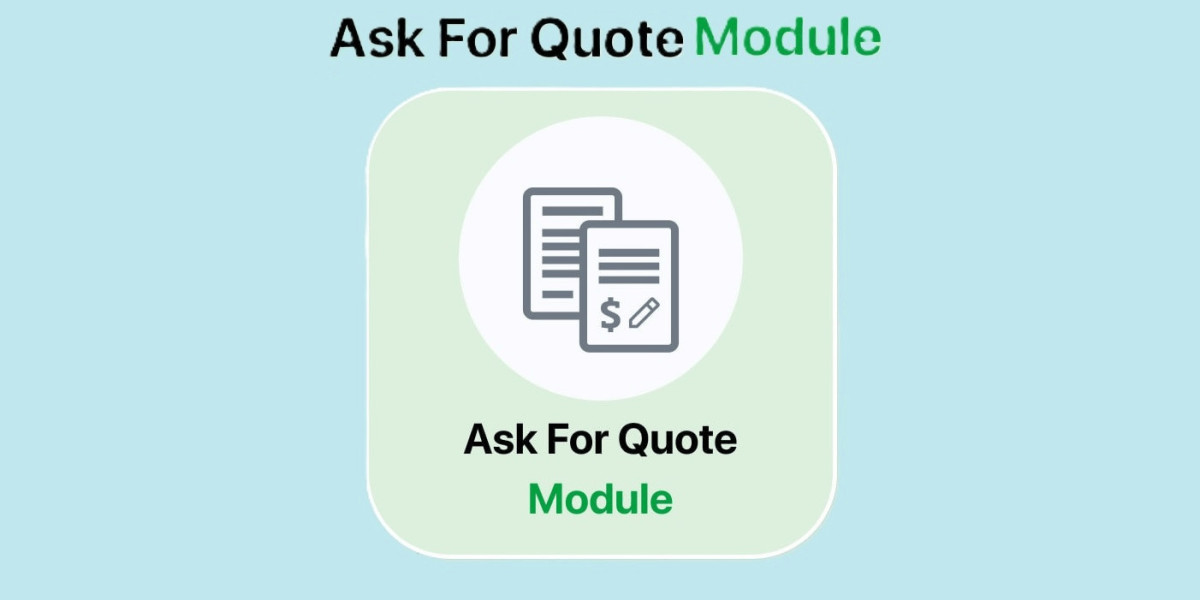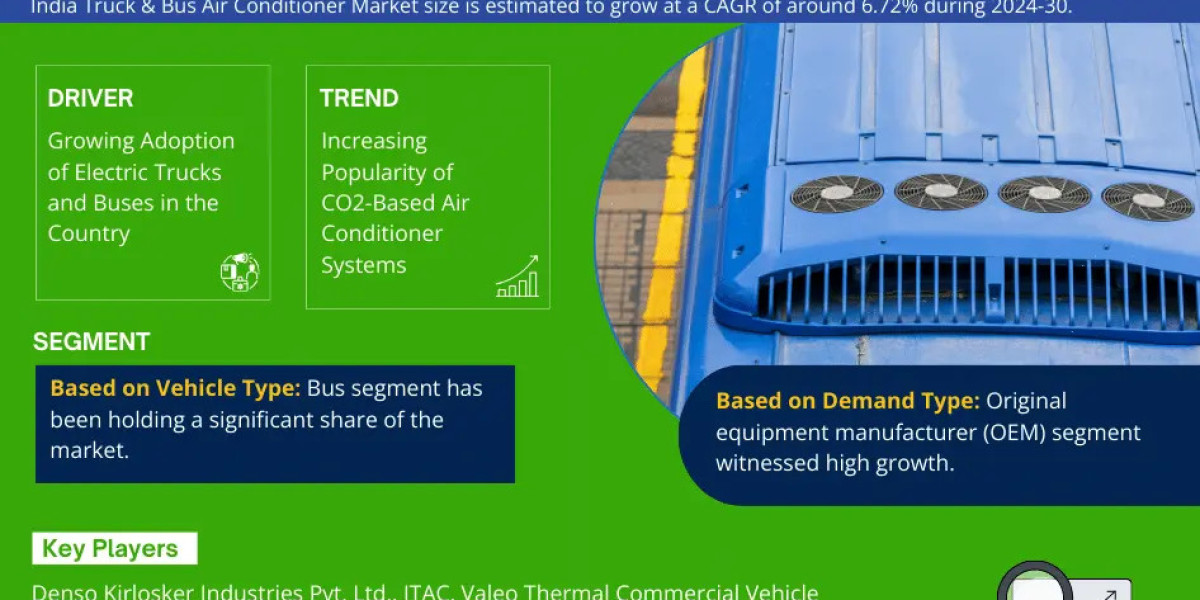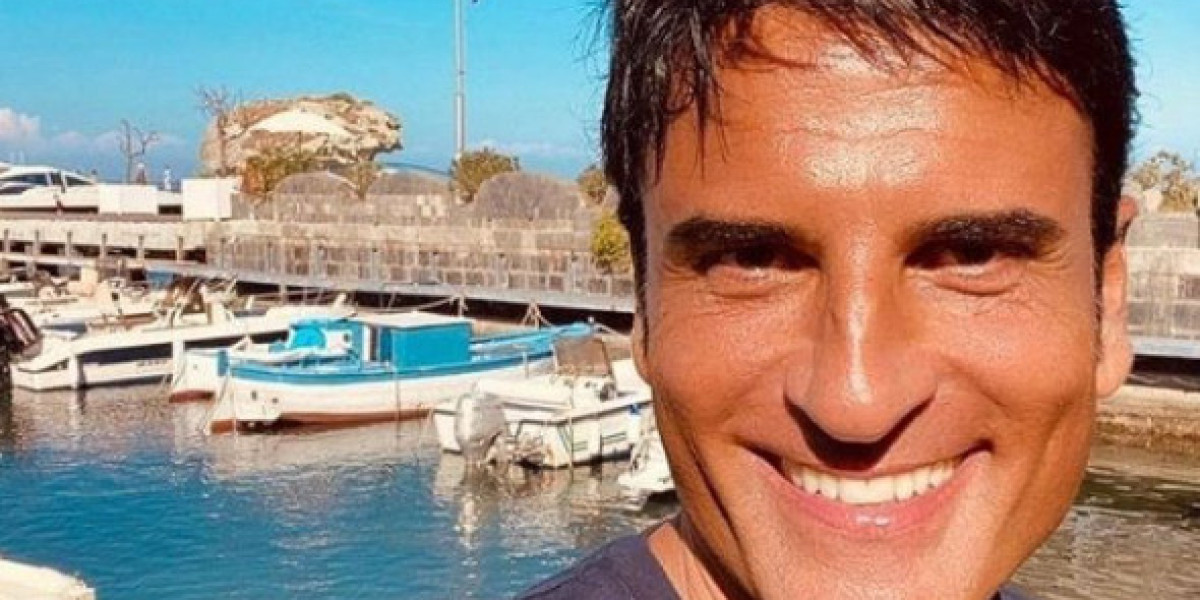Running an online store is all about being quick, convenient, and—most importantly—customer-focused. For anyone managing a PrestaShop site, adding a PrestaShop Quote Module can be the ultimate move to give customers a more customized shopping experience. Imagine being able to skip the back-and-forth emails and simply let buyers request quotes right on the product page. It's quick, easy, and oh-so-professional.
When someone needs a special price—whether for a bulk order or a customized item—they don’t have to search for contact details, send an email, or call you. They can just click "Request a Quote" on the item they’re eyeing. And bam, that request lands in your PrestaShop dashboard, ready for you to review.
Why Get a Quotation Module for PrestaShop?
Alright, so you might be wondering, “What’s the point of adding a whole quote module?” Isn’t it easier to just stick with regular prices? Not for everyone! Here’s a breakdown of why using a quotation module for PrestaShop is worth it:
- Bulk Orders? No Problem – When customers want large quantities, the quote module lets you negotiate easily. You set prices based on order volume, and customers feel like they’re getting a deal.
- Flexible for Custom Orders – For unique, one-off items or custom products, quoting lets you set personalized pricing without confusing fixed costs.
- Professional Image – A built-in quote system makes your store look organized and more customer-centric.
- Better Conversions – When a customer requests a quote, they’re clearly interested! With a few adjustments, you can easily turn them into buyers by giving them the deal they’re looking for.
How Does the PrestaShop Quote Module Work?
Using the PrestaShop Quote Module is pretty straightforward. Once installed, you’ll get some handy options for setting up quotes. Want to restrict quotes to certain products or categories? Check. Need to add specific fields for custom requests? You got it.
Here's the basic flow of how it works:
- Customer Requests – They see an item, hit “Request a Quote,” and fill out some quick details like quantity, any special requirements, and their contact info.
- You Get Notified – The request lands directly in your PrestaShop backend. No need to dig through emails or check messages elsewhere.
- Adjust the Price – You can review, adjust the price, or even add a friendly note before sending the quote back.
- Customer Receives a Quote – They get a notification and can review the quote, accept it, and proceed to purchase if it’s a match.
This way, you're adding flexibility and personalization to the buying process without having to juggle dozens of emails or deal with separate quote tools. Everything’s integrated and simple to manage.
Making the Most of the PrestaShop Quotation Module
Want to ensure your PrestaShop Quote Module delivers the best experience? Here are some tips to make it shine:
Choose Products Carefully: The quote option isn’t necessary for every single product in your store. For regular items with straightforward pricing, a quote option might be overkill. But for big-ticket, customizable, or high-volume items, it’s a must-have.
Auto-Reply to Keep Customers in the Loop: Use an automatic reply to let customers know their quote request is received and being reviewed. This keeps them engaged and reassures them that you’re on it.
Organize Your Quote Fields: You’ll want a form that’s easy for customers to fill out but still gives you enough info to create an accurate quote. Basic fields like “Quantity,” “Custom Requirements,” and “Preferred Delivery Date” are helpful and won’t overwhelm the customer.
Respond Promptly: You know how much it helps to answer customers quickly—same goes for quotes. The faster you respond, the more likely they’ll stay interested and ready to buy.
Why Customers Love Requesting Quotes
Let’s be real—everyone loves feeling like they’re getting a tailored deal. When you give customers a way to ask for a quote, you’re giving them control over their shopping experience. Here’s why your customers will appreciate the PrestaShop Quotation Module:
- Better Pricing Options – Customers might be more likely to purchase if they know they can get a discount for buying in bulk or adding customization. It gives them more power in deciding their price range.
- Quicker Communication – Rather than jumping through hoops to contact you, customers can use the quote system right on the product page. No searching for contact details or opening new tabs.
- Feeling Valued – Personalized quotes make customers feel that you’re paying attention to their unique needs, which can build trust and loyalty.
How to Configure Your PrestaShop Quote Module for Maximum Impact
Alright, so you’ve got the module installed and ready to go. Now let’s set it up for success! Here’s what to consider:
Visibility Settings – Only show the “Request a Quote” button where it’s truly needed. For regular items, this might clutter the page, but for customizable items, it’s perfect.
Customize the Form Fields – A solid quote form collects all the necessary details without being overly complicated. Consider basic fields but don’t be afraid to add custom ones if you need specifics.
Use Auto-Notifications – When you reply to a quote request, customers get notified instantly. This ensures they don’t miss your response and can get back to you quickly if they’re ready to purchase.
Enable Discounted Quotes – Many quote modules let you apply discounts directly in the quote reply. So if you want to make an enticing offer, add a discount, and customers may be more likely to say yes.
Wrapping Up
In short, the PrestaShop Quote Module is all about adding flexibility to your pricing. It’s a powerful tool for stores that deal with bulk orders, customizable items, or customers who love negotiating. By making it simple for customers to request special pricing, you’re creating a more engaging shopping experience and showing them that your store is ready to meet their unique needs.
If you're interested in helping customers ask for product quotations easily, check out our blog on enabling quote requests for your PrestaShop store. This could be the extra step to make your store even more customer-friendly!
FAQs About PrestaShop Quote Module
1. Can I set up quotes only for certain products?
Yes, most PrestaShop Quote Modules allow you to pick which products or categories can have the “Request a Quote” feature, so it won’t show up everywhere.
2. Does the customer get notified when I respond to their quote?
Absolutely. Customers receive a notification once you reply, so they’re always in the loop.
3. Is the quote feature available on mobile?
Yep! The PrestaShop Quote Module is typically responsive, meaning customers can request quotes from their phones, tablets, or computers.
4. Can I add discounts to quotes?
Yes, you can usually apply discounts when replying to quotes, which is a great way to encourage customers to go through with the purchase.
5. Does this module require any coding skills to set up?
Nope! Installing the module and setting it up is straightforward, even for beginners. You just need to customize a few settings to match your store’s vibe.
Also make sure to visit the socialglob!